Sugar Hunter®: Match 3 Puzzle MOD APK
1.2.9 + 64.83 MB
Remove ads
Download Ice Scream 2: Horror Neighborhood APK + MOD (immortal/unlocked hints) for Android devices free on APKcop.net
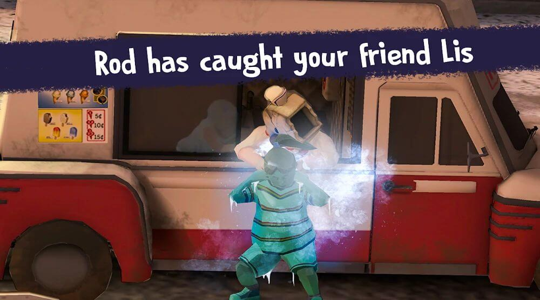
This is a horror puzzle game where you will face an ice cream vendor who has kidnapped a girl. You need to travel through different map scenes and find the necessary items to save her. But be careful, the ice cream vendor can recognize the target by voice, and you must find a way to solve the puzzle and complete the level.
How to play:
Control the character from a first-person perspective and experience the most realistic feeling.
Look for essentials hidden throughout, such as tool boxes.
Evade the ice cream vendor and use the environment to your advantage.
Solve the puzzles and find a way to save the girl.
Special feature:
There are many different scenes for you to explore, each with unique items hidden.
There are connections between items and they can be exchanged.
A car trunk designed for kidnap victims to store essential items.
advantage:
Fascinating horror atmosphere and exciting gaming experience.
Diverse scenes and puzzles bring rich gameplay.
The clever item exchange mechanism enhances the fun of solving puzzles.
shortcoming:
The ice cream vendor's hearing is too sensitive, and players sometimes have difficulty avoiding him.
Some puzzles are difficult and may frustrate players.


Purchased to disable ads;
Hints are open (in the original they are available for watching promotional videos);
After starting the game, click on the round button in the upper left to open the menu mod with the ability to enable immortality.
1. Click the DOWNLOAD button to download the latest version of the Ice Scream 2: Horror Neighborhood Mod APK file.
2. Once the download is complete, the Android system will prompt you to install the file.
3. Click to install the APK file and begin the installation process.
4. After the installation is complete, you can launch the app and enjoy all the new features and fun that the Mod APK brings.
1. Open the device's settings menu, select Application Management, find and click your browser (e.g., Google Chrome).
2. On the browser's app information page, click "Advanced Settings," then select "Install Unknown Apps," and enable the "Allow from this source" option.
3. After completing these settings, go back to the file manager, click the APK file again to restart the installation. Please wait a moment until the installation is complete.