Zombie Evil Kill 7 MOD APK
3.4 + 117M
dumb enemy
Download Dark Throne: The Queen Rises APK + MOD (god mode/attack multiplier) for Android devices free on APKcop.net
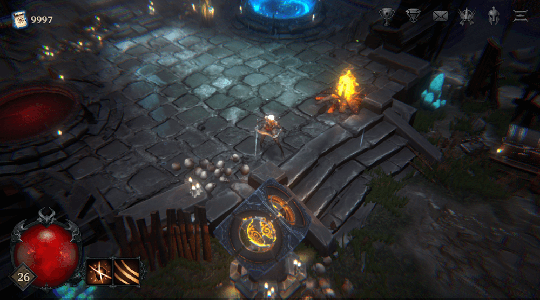
Dark Throne: The Queen Rises is a 3D action RPG game developed by EPIC LEAGUE PTE. LTD. In the "Isendar" continent occupied by the demon world, players will become adventurers to fight against monsters and demons.
Gameplay
Choose from a class of Paladin, Assassin and Demon Hunter and explore the underworld.
Tap the screen to move your character and attack to defeat your enemies.
Use unique main action skills according to different professions to experience refreshing combat.
Special feature
Dark fantasy worldview: Immerse yourself in a dark fantasy world with the theme of the devil.
Classic hack and slash: Enjoy the traditional hack and slash gameplay and enjoy the thrill of killing monsters and upgrading.
Equipment collection and enhancement: Collect, enhance and synthesize equipment exclusive to each profession to improve character strength.
Player level unlock: Unlock more features and enhance the gaming experience by upgrading.
advantage
The operation is simple and easy to use, suitable for all players.
Rich career choices and equipment combinations enhance gameplay.
The dark fantasy visual style creates an immersive atmosphere.
shortcoming
The level content is a bit repetitive and lacks variety.
Using virtual buttons instead of a handle may affect the operating experience.


God Mode
Attack Multiplier
1. Click the DOWNLOAD button to download the latest version of the Dark Throne: The Queen Rises Mod APK file.
2. Once the download is complete, the Android system will prompt you to install the file.
3. Click to install the APK file and begin the installation process.
4. After the installation is complete, you can launch the app and enjoy all the new features and fun that the Mod APK brings.
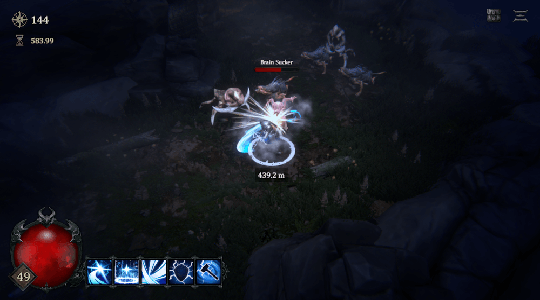
1. Open the device's settings menu, select Application Management, find and click your browser (e.g., Google Chrome).
2. On the browser's app information page, click "Advanced Settings," then select "Install Unknown Apps," and enable the "Allow from this source" option.
3. After completing these settings, go back to the file manager, click the APK file again to restart the installation. Please wait a moment until the installation is complete.